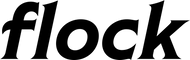Designing a Custom Gauge Face
I'm super excited you want to design a custom gauge face! Let's get you started on your journey here.
Overview
Custom gauge faces are made up of two images. A gauge face background and a needle. Both of these images are 240px × 240px. The needle file will be rotated to point to the correct tick mark.
 Gauge Face Image Example |
 Gauge Needle Image Expample |
Gauge Face
The gauge face can be any design you want! Consider legibility and make the numbers and needle high contrast compared to the background color.
To get the tick marks to line up to the right position you can use this figma template of tick marks as a base or as the tick marks you use in your design. If you want to create your own tick marks you can start with 0 degrees fahrenheit at the 6 o'clock mark and rotate the rest of the tick marks by 7.68 degrees.
Needle
You need to design the needle to start pointing straight down. If you don't design it pointing straight down it will make your gauge inaccurate. With the needle file any pixel that is pure black (Hex code #000000) will be turned into a transparent pixel and show what is behind it in the gauge face. If you want to use pure black in your design I suggest changing your pure black color to something that is imperceptibly lighter.
Uploading
To upload your new gauge face and needle follow the below steps
- Enter into settings mode by waiting until you see the wifi icon within ~3 seconds of booting up
- When you see the wifi icon turn the power off and then turn the power back on. This will put your gauge into settings mode
- Connect your phone to the gauge's wifi
- Scan the QR code to go to the settings page
- Change the gauge to the "Analog" style
- Select the "Custom" gauge face
- Tap the link that says "Upload Custom Faces"
- Upload your Gauge Face and Needle
- Tap the Back button and hit Save!
Putting your Gauge Face on the Marketplace
If would like to put your Gauge Face on the marketplace for other people to download email me the two images to hello@flock-mfg.com
You can choose to list your gauge face for free or you can choose to charge for it. If people purchase your gauge face you keep 70% of the revenue and Flock keeps 30% of the revenue. Revenue is paid out by the 15th of the following month.