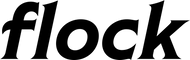Entering Settings Mode
Put your gauge in settings mode
Putting your gauge in settings mode will allow you to connect to the gauge's wifi network to change settings or upload new firmware.
Steps to put your gauge in settings mode:
- Power on the gauge
- Tap and hold one of the buttons on the side of the gauge
- Connect to your gauges wifi network "Flock - Sensor Type"
- Scan the QR code to navigate to the settings webpage
If everything worked as expected you should see a screen that says "Settings Mode Connect to wifi" 🎉 you can now connect to your gauge's wifi network and change any settings you want!
Tap and hold this button

Wifi is now on! Connect to the gauge's wifi

Scan this code!