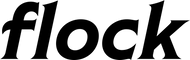Flock Gauge Setup
Thanks so much for buying a gauge! If you have setup a gauge in the past it is very similar.
1. Connect Power

The power port is the 2 pin connector port on the top.

You will want to connect the red cable to switched power (power that is on when your car is on) and the black wire to ground.
2. Connect the Sensor

The sensor wire is the wire with the sensor connect to it :p It also has a 3 pin connector, so that is another way you can tell the difference between the power.

3. Setup The Gauge
After everything is plugged in you can turn your car on!
When you turn your car on you should see this screen:

Connect to the wifi network "Flock Setup" from your phone.

Once you are connected to the wifi network of your gauge the screen will show you a QR code. Go ahead and scan the QR code and complete your setup. If you are looking for your custom gauge it will show you the option to select it if you choose the "Analog" gauge face type.

If you get stuck on any of these steps please reach out to me on IG at @flock_mfg or by email at hello@flock-mfg.com. Once you get the gauge setup I would love to see a picture also!
I hope you enjoy the gauge!